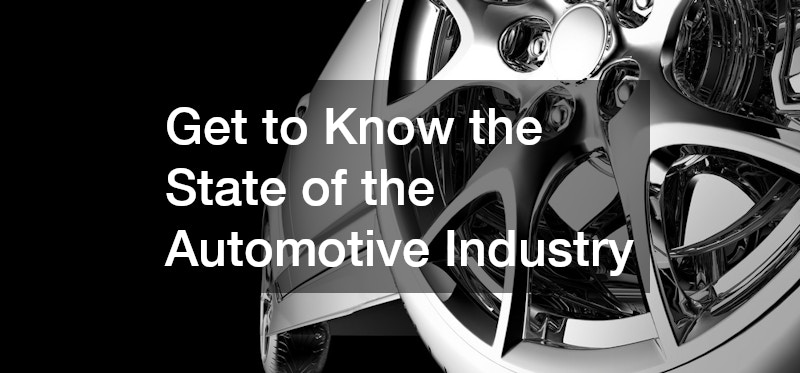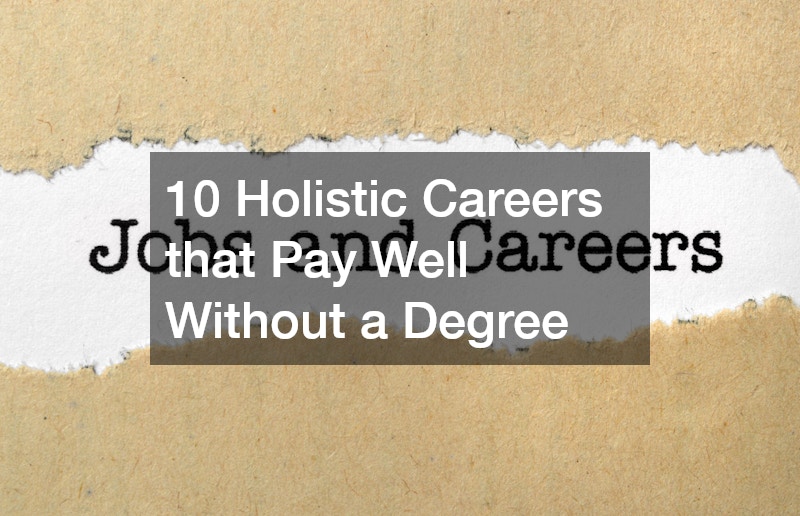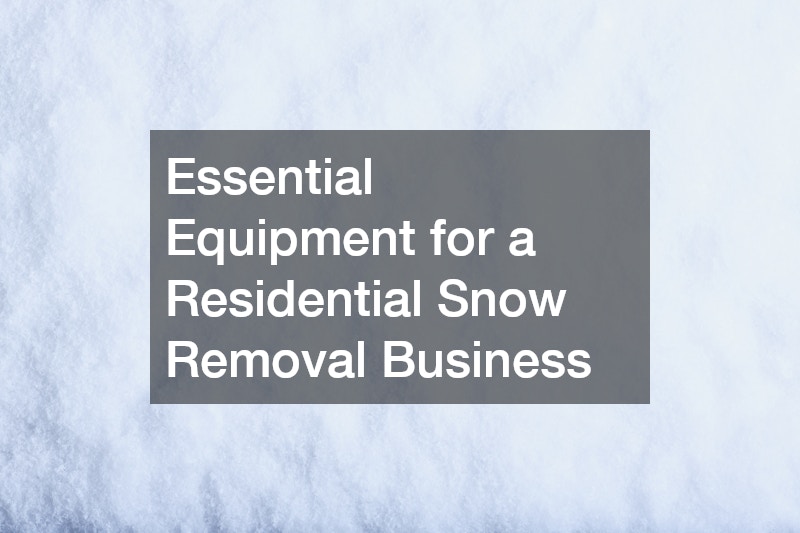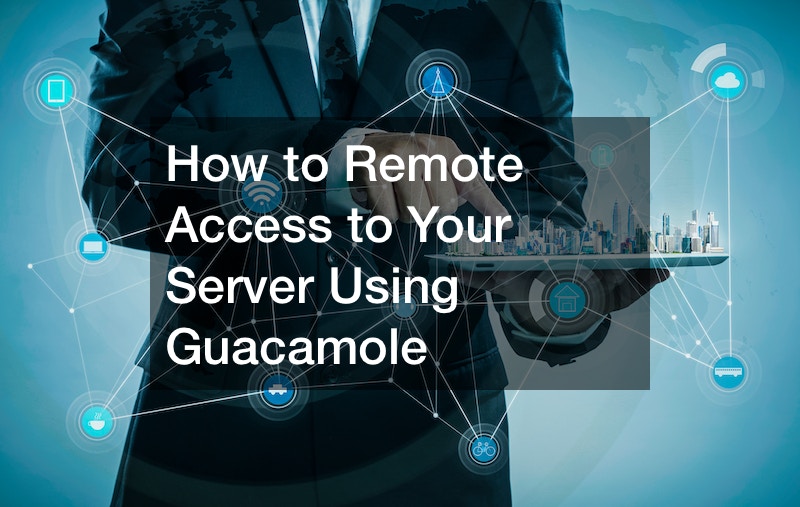Watch this video to learn how to remote access your server using guacamole. You may wonder how to access a remote server. Guacamole is a web application host that enables you to connect to any remote desktop server and access it via any Html browser and access it from anywhere. Here is how to use it for remote access to servers from any location.
Users connect to a Guacamole server on any web browser they are using.
To access the server, click the start button. It will take you to the home screen. Select your user account and a dialogue box for your username and password as set-up in your account. Next, log in with your username and password on the home screen display. You automatically join a remote desktop session on the server. Depending on the permitted administrative or user rights within the server, it may ask you to authenticate the certificate. Ignore the prompt so that you can log into the session. To disconnect from ongoing remote server access, use the standard way of clicking going to the start menu, then clicking on the power button, then clicking on disconnect. It will disconnect your RDP session and take you back to your homepage. Guacamole is a super cool tool to keep around in your home or business place for tracking all your remote connections from anywhere with just a web browser. Try it, and you will agree.